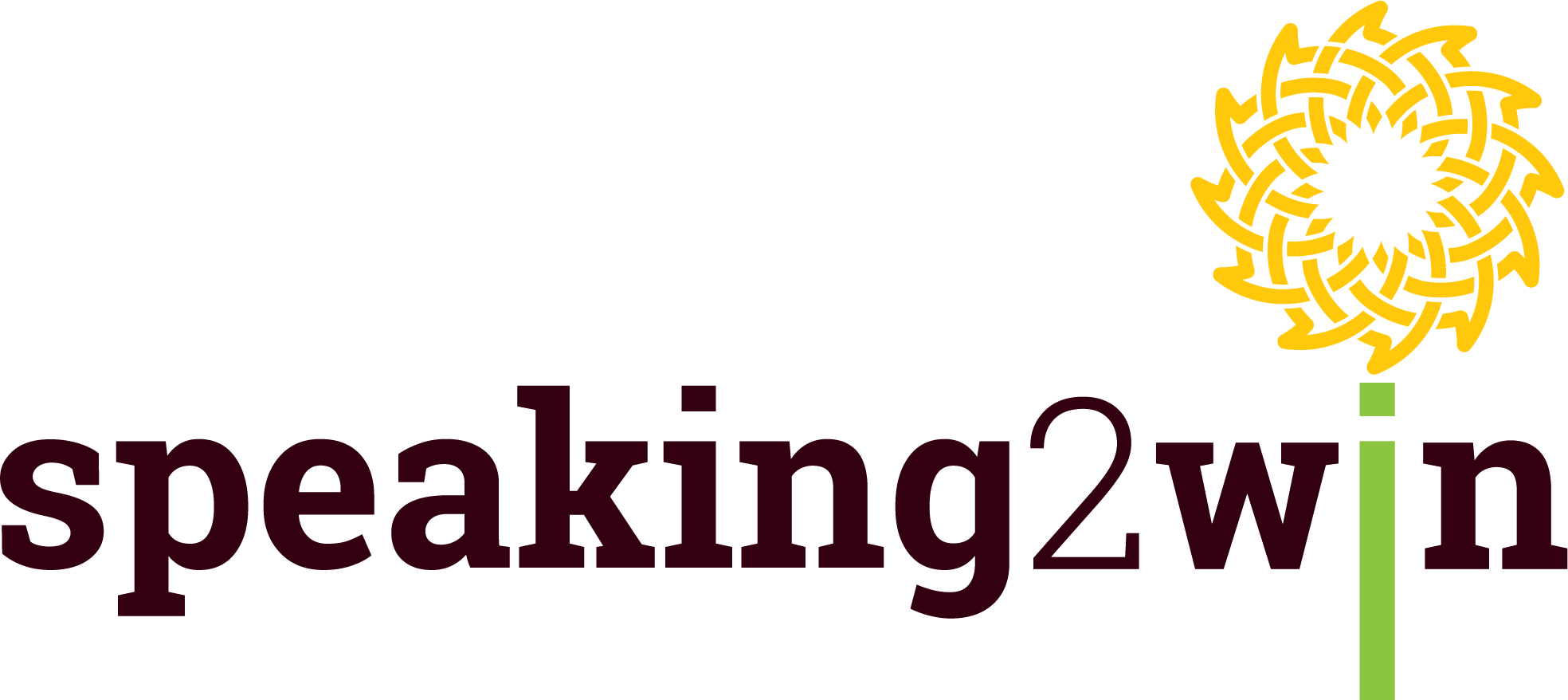How to make a presentation engaging - 10 top tips
We’ve all attended speeches, workshops and presentations that have been excruciatingly tedious, boring and painful.
Presentations that feel like they are never going to end, led by a presenter with a droning, monotone voice, showing slide after slide after slide packed with text and bullet points, and with minimal or zero audience interaction.
Whether you are delivering a face-to-face presentation or an online presentation, say via Zoom, here are 10 top ways to make a presentation engaging and to keep your audience captivated from beginning to end.
1. Break the ice
Much like an athlete needs to warm up their muscles prior to competing, it’s important to get your audience “warmed up” and interested in your presentation from the get-go.
If there are a lot of people in the group, you could get people to break up into small groups or in the case of an online presentation, into breakout rooms.
Give them a nice, easy topic to get them happily chatting away with each other for a few minutes.
Or you could play a game and get people laughing and having some fun.
If you are running a virtual presentation, ask people one or two easy questions, and get them to answer in the Chat box.
The list of possibilities for icebreaker activities to break the ice and involve your audience is endless and only limited by your imagination!
2. Understand your audience
Your presentation needs to address your audience’s needs. That’s where some initial research on your part is essential.
Ideally, you should do this in advance of your presentation. Understand the background of most of the people in the audience and what they are hoping to learn.
People come from different backgrounds and have different levels of knowledge, interests and experience.
Consider sending out a survey in advance, so you can tailor your presentation to everyone’s needs.
If sending out a survey is not possible, you will need to be flexible on the day of the presentation.
When you start your presentation, ask people to briefly introduce themselves to the group, and to choose what, in particular, they would like you to focus on in your presentation.
In the case of an online presentation with a lot of attendees, they could put their responses in the Chat box.
The more you understand your audience and tap into their issues and pain points, the more you can customise your presentation to directly address those needs.
3. Start your presentation with a bang!
Did you know that the members of your audience decide within the first two to three minutes of your speech or presentation if they will tune in or tune out?
Once they determine that your presentation is going to be slow or dull (or both!) you may lose them, with little chance of pulling them back from the brink. Although they are physically there in the same room with you, or on the same zoom video call you are hosting, their minds are a million miles away…
The audience has given you their time, but you have to earn their attention.
Check out this blog post on some easy yet powerful ways to start your presentation with a bang.
4. Treat your presentation like a conversation
A great way to engage your audiences is to shift your focus away from you and onto your audience instead.
People stay interested and involved they can freely share their experiences, thoughts, ideas and opinions with one another.
Welcome your audience’s questions, comments, feedback and opinions.
Remember to ask your audience questions regularly throughout the presentation, and also at the end, in the form of a dedicated “Question and Answer” session.
You could also use quizzes, polls and surveys to ascertain people’s views and perspectives.
People love to hear about each other’s experiences, and to learn from one other.
When you treat your presentation like a conversation, as opposed to a one-way download of facts, figures and information, the members of your audience are excited and happy to get actively involved in your presentation.
5. Avoid an overload of information
In life, moderation is essential. Just like a little salt adds to the flavour of your cooking, too much salt will make everyone’s meal inedible.
You don’t want to overwhelm everyone with an overload of information, such that they feel like they are drinking out of a fire-hose.
Limit your main presentation to three to five main points.
Also, remember to avoid a slideshow that is overloaded with slides and text-heavy bullet points.
The speed at which you’re delivering your presentation is also important. Your audience needs to be able to digest and assimilate your content, or they will tune out.
The educators at Walden University have the following key tips on this front:
Take notice of how quickly you’re speaking and whether your audience appears to be processing what you’re saying.
Slow down if necessary, and vary the volume and rhythm of your speech to hold your audience’s attention.
Deliberately repeat important points a few times to make sure your listeners hear what you have to say.
6. Take your audience on a journey with you
Think of your speech or presentation like a journey, with you being the tour-guide.
Everyone needs to know where they’re heading, and what the attractions are along the way.
Don’t start delving into the minutiae of your presentation before you’ve explained the big picture – that way, people can see where everything fits into the overall scheme of things.
The great motivational speaker and trainer, Dale Carnegie, famously said that you should
"Tell the audience what you're going to say, say it; then tell them what you've said."
At the start of the presentation, introduce your topic and how your audience will benefit.
During the actual presentation itself, give them your 3-5 main points, filled with interesting facts, statistics, stories and case-studies.
At the end, summarise your presentation’s main points, so the points stay fresh in your audience’s minds.
7. Make your slides engaging
They don’t call it Death by PowerPoint for nothing!
Your audience wants YOU to be the main feature of your presentation, not your slide show. So, don’t use PowerPoint like a crutch!
Don’t have too many slides. Think in terms of 20 slides rather than 100 slides!
Don’t overloaded slides with text and bullet points.
Better still, use enticing images, and colourful graphs and diagrams to illustrate your key points.A picture is really worth a thousand words.
Use short-clips of video where appropriate to engage the audience.
Don’t just read out your slides! If audience is simply reading your slides as you read them out, you may have well have emailed them the presentation!
8. Mix it up
It’s important to inject variety into your presentation style.
We don't all learn the same way.
Some people are primarily visual learners.
Visual learners like to take in information via seeing videos and also reading your PowerPoint slides and handouts, which contain words, bullet points, images, graphs, charts and diagrams.
Some people are primarily auditory learners. Auditory learners learn best by listening to the spoken word and engaging in conversations and group discussions.
Some people are primarily kinaesthetic learners. They learn by doing – for example – participating in exercises and activities, and trying things out for themselves.
When you cater for the three main types of learners – the visual, the auditory and the kinaesthetic, via incorporating a balanced mix of material to see, to listen to and to do - you involve every member of your audience, and you create a more engaging and enjoyable presentation.
9. Be dynamic!
Emotions are contagious. When you are animated and passionate about your topic, your audience will feel the same way, and will be more likely to be engaged with your content.
Use everything at your disposal to convey your enthusiasm.
Practise vocal variety. Vary your Pace/speed, pitch and volume. Use pauses for extra effect.
Enunciate your words clearly and use your intonation to convey interest in the topic.
Likewise look at your audience when you speak. Good eye contact establishes a connection with the members of the audience. And if it’s a virtual presentation, remember to look directly into the camera lens when you are speaking. That way, your audience will feel like you are speaking directly to them.
10. Have adequate breaks
These days in our distracted, multi-tasking world, many people are unable to concentrate for long periods of time. It has been said that many people have the concentration of a gold-fish!
I’ve attended a lot of 2-hour webinars recently, that have been loaded with new information to process and assimilate.
There were no breaks, and by the end of it, my head was spinning with all the new material!
It’s important to build breaks into your presentations.
During a short 3 or 5 minute break, people can rest their brains and recharge. They can have a glass of water, go to the bathroom and return to the workshop, ready to take in more information.
Think of having a break as being more human, because you have put yourself in the shoes of your attendees.
If you’ve been wondering how to make a presentation engaging, I hope the tips covered in this blog post have been helpful.
I’d love to hear how they work for you, and to also hear your tips for creating an engaging presentation!
Please write to me and let me know!
© 2021 Susan Weser. All rights reserved.
Susan Weser is the Founder of Speaking2Win, a boutique public speaking and presentation skills consultancy, based in Melbourne, Australia. Susan’s mission is to demystify public speaking and presenting. She loves to fast-track her clients’ public speaking success, empowering them with the skills and confidence to excel in all their public speaking endeavours.