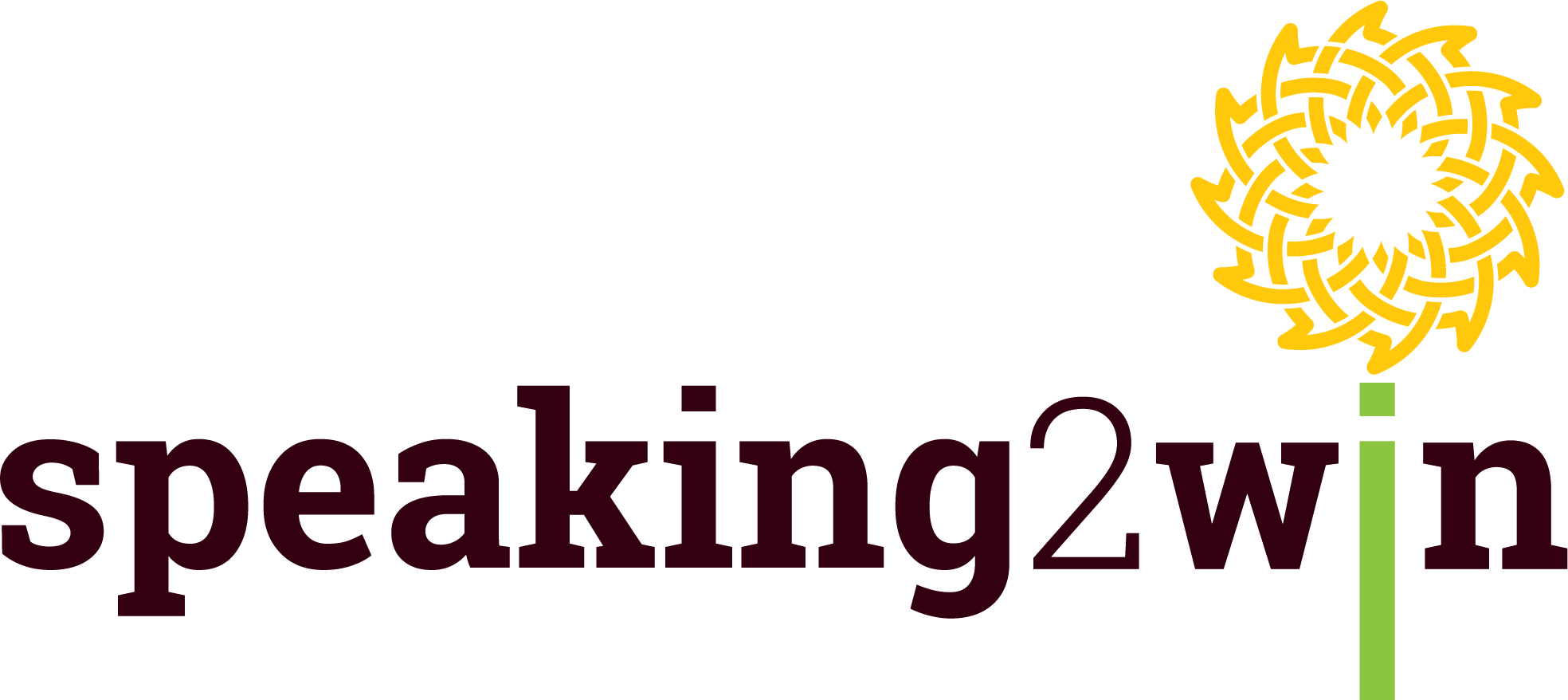7 simple tips to stop getting drained by Zoom Fatigue
What is Zoom Fatigue?
Just a little over a year ago, most people in the world had never even heard of Zoom.
Haven’t things changed?!
Back-to-back online virtual meetings, presentations and webinars using videoconferencing tools such as Zoom, have become the “new normal” in our current world.
Did you know that Zoom use has jumped from about 10 million users in December 2019, to more than 300 million users by April 2020?
Zoom has indeed been a godsend for our productivity and connection with others, providing us with the ability to easily and conveniently communicate with colleagues, customers, friends and relatives, throughout lock-downs and social distancing requirements.
But the overuse of Zoom and other similar videoconferencing technologies has come at a cost to our energy, health and wellbeing.
Do you get drained and exhausted from all those video conference calls?
If so, you may be suffering from a case of Zoom Fatigue.
No, It’s not a figment of your imagination - Zoom Fatigue is real!
Zoom Fatigue is a generic term for the tiredness and exhaustion that stems from the overuse of all video meetings, whether it’s a Zoom call or a virtual meeting using another videoconferencing product, such as Skype, Google Hangouts or Microsoft Teams.
What are the symptoms of Zoom Fatigue?
Symptoms of Zoom Fatigue include:
Eye strain or irritation
Regular headaches or migraines
Feeling more tired at the end of the working day than usual
Constant feeling of exhaustion
Anxiety for a variety of different reasons (as discussed below in this article).
Why are Virtual Meetings so exhausting?
According to Jeffrey Hall, a professor of communication studies at the University of Kansas:
“Compared to face to face, texting, and using social media, energy use during a Zoom call is higher.”
Virtual meetings are draining for a number of reasons:
Increased cognitive load. Your brain needs to work harder to compensate for the lack of direct eye contact and body language cues, as would exist in a face-to-face interaction.
Seeing yourself appearing on the main zoom screen is weird, disconcerting and unnatural, especially if you’re having a bad hair day!
Excessive amount of close-up gazing at the screen, staring at the fellow meeting attendees. In turn, feeling like people are constantly staring at you and invading your personal space.
Decreased physical mobility, and feeling chained to your desk.
You may be preoccupied by your home life environment – think a messy and cluttered office, or any noises emanating from your home – think barking dog, and noisy family members!
The audio and video aren’t always synchronised. When other attendees’ internet connections are spotty, it can be a huge strain trying to decipher what they are saying, as their sound and image fade in and out.
Meetings may be suddenly called, and you have to be “on” and immediately swing into gear.
You may be glued to your screen and barely move with back-to-back meetings, with the camera filming your every move.
The list goes on and on…
In short, our energy gets sapped and zapped and we feel totally depleted at the end of a day, filled with Zoom meeting after Zoom meeting.
Keep reading for some doable and easy tips to overcome Zoom Fatigue!
Tip 1. Hide the view of yourself. (Hide Self-View)
Jeremy Bailenson, founding director of Stanford University’s Virtual Human Interaction Lab, attributes much of zoom fatigue to non-verbal overload.
Bailenson wrote in a research paper that the biggest contributor to Zoom Fatigue, is the little box that appears on screen during a videoconference that allows users to see themselves, much like they are looking at themselves in a mirror.
It is this constant self-evaluation that leads to negative emotions and ultimately feeling drained.
How many of us walk around holding up a mirror to our faces when we speak to other people?
Well, in Zoom, seeing ourselves on a Zoom call, is the equivalent of looking at ourselves in a mirror, and focusing on our mannerisms, facial features and double chins!
It’s no wonder that we get distracted, self-conscious and drained looking at ourselves on video during Zoom Meetings!
Ideally, Zoom, the company, should change the interface, so that showing our self-view is not on, by default.
But until this gets implemented, if it ever gets implemented(!), thankfully, there is a super-simple way in Zoom to turn off your video display and to hide yourself from your own critical eyes!
When I tell people about this Zoom tip, their whole demeanour on Zoom undergoes a metamorphosis – they switch from being reticent and self-conscious, to being relaxed and confident and happy to just “be themselves”.
When you adjust this Zoom setting, your video display magically disappears from your screen.
The beauty of this approach is that other participants on the Zoom call can still see you just fine, but you can’t see yourself on screen.
To “Hide Self-View on Zoom” on the Desktop:
1. Start or join your Zoom meeting.
The meeting will automatically start in Speaker View and you can see your own video. It’s great at the beginning to check that that you look OK on camera.
2. Now, right-mouse click your video to display a context-sensitive menu.
3. Choose Hide Myself.
Voila! You will now no longer see the video of yourself, even though others in the meeting can perfectly see you.
To Stop “Hide Self View on Zoom” (and restore your video) on the Desktop:
1. Right-mouse click any visible user’s video display to show the menu.
2. Choose Show Myself.
3. Now you can see yourself again!
Here are the instructions to hide self view zoom on Zoom’s website.
To “Hide Self View on Zoom” on other devices
If you are using Zoom on a smart phone or on another device, just Google, “hide self-view” and it’s a matter of a quick couple of mouse clicks to stop seeing yourself on the screen.
Say goodbye to being self-conscious and neurotic watching your every move!
Hide your video from your display, and see how much more confident, focused and productive you will be on your next Zoom Meeting.
Tip 2. Rest your Eyes
Staring at the computer screen for long periods of time can be a strain for your eyes.
I recently saw an interesting TV interview with an eye specialist on the topic of digital eye strain and how to prevent it.
He shared a new habit we can all adopt to keep our eyes happy and healthy.
When you stare at a computer, tablet or phone for long periods of time, your eyes need to work harder to focus, as the text is not as sharp on the screen as it is on a printed page.
Your eyes may become strained and you can develop a whole plethora of symptoms such as eye fatigue, dry eyes, headaches, blurry vision and double vision.
This is where the new habit called the 20-20-20 rule, comes in.
Rest and protect your eyes with the 20-20-20 Rule.
Every 20 minutes, you need to look at something far away into the horizon 20 feet away for 20 seconds.
Whether you’re immersed in a screen-based task or on zoom call after zoom call, your eyes need a break from staring intently at a screen.
The 20-20-20 rule is an easy way to help your eyes refocus and rest.
The only challenge is remembering to practise it regularly throughout the day.
And if you need some reminding, of course there are some apps for that!
(namely the eyecare 20 20 20 app and the lumes 20-20-20 app).
Tip 3. Turn off your camera every so often…
Oftentimes in meetings, webinars and presentations, if you are primarily a passive observer of the meeting, there is no need for your camera to even be turned on.
In these types of meetings, consider leaving your camera off for the vast majority of the video session.
And if you’re feeling drained by too many zoom calls, it may be an idea to leave the camera on when you are talking, and turn it off when you’re listening = a way to conserve energy.
Sure, in highly interactive sessions, it is optimal to leave your camera on, as this simulates a real-world presentation, and makes the experience so much better for the presenter and attendees alike.
To sum up, if it isn’t mandatory, turn your video off. You will also get a much-needed break from being on display or in the spotlight for a few precious minutes!
Tip 4. Practise some self-care
If you’ve scheduled back-to-back Zoom calls, there’s a good chance, you haven’t moved, eaten or drank anything in a few hours.
Aim to incorporate breaks between your Zoom meetings, even for a few short minutes.
In those breaks, remember to move around. Sitting for hours on end is tiring and makes your body feel stiff. Do some gentle stretches to release tension and get in a more relaxed mood!
Also, remember to drink enough filtered water to rehydrate yourself, so you don’t experience all the symptoms of dehydration, such as headaches.
Have plenty of healthy snacks on hand e.g. some unsalted nuts or a couple of hardboiled eggs, to keep your blood sugar levels stable throughout the day. When your blood sugar levels plummet, you crave sugars and feel faint and shaky.
And even during your Zoom meetings, if you can, every so often, turn off your camera for a few short minutes, stand up, move around and gently stretch your body.
You can’t function at your peak if you don’t regularly refill your tank.
Practise self-care throughout the day and remember to move, rehydrate and refuel your body.
Tip 5. Communicate with the rest of your household
We all want to look and sound our best and put our best foot forward during our Zoom calls.
That’s why you should always communicate in advance with the rest of your household and let them know to please keep the noise down in the background and not to barge in unexpectedly.
We’ve all seen those horror story video clips of the husband casually waltzing into the room of his wife’s Zoom meeting, in full view of the attendees of the meeting - How embarrassing and stressful!
Just knowing that other people will hopefully not interrupting your video calls will take a load off your mind and your anxiety levels.
SEE ALSO: Check out this blog post on Zoom tips for video calls when working from home, in which I cover the tips to handle work from home zoom interviews with grace and preparedness!
Tip 6. Stop Multitasking!
Multitasking is a real temptation during online meetings, especially when our cameras are switched off, and we are invisible to everyone.
We may use the opportunity to scan the newspaper, send an email or two, research our next vacuum cleaner purchase or even play a game of solitaire.
Multi-tasking or more accurately “task switching” does not work. You may think you can do several things at once. In reality, nothing gets done well, and all you end up getting is additional stress and anxiety for yourself.
Our brain is designed to focus on just one task at a time. Switching between several tasks at the same time puts pressure on the brain. This causes stress, as the same tasks now take more time than what you would normally take to complete them.
So, if you want to avoid zoom fatigue, bring 100% of your time, energy and concentration to the zoom call at hand. Everything else can wait till afterwards.
Tip 7. Take Control!
Ask yourself if you even need a Zoom meeting in the first place.
Would a quick email or phone call get the job done quicker and more efficiently?
Only schedule a Zoom session when absolutely required, say if you need multiple people’s input and opinions in a brainstorming session, or if you need to share screens with your colleagues in real time.
Another way you can take control is to limit the number of Zoom calls per day, and to avoid back-to-back meetings as much as possible. Your aim should be that no day feels overloaded with zoom meetings.
Remember - You don’t even have to participate in a virtual call, just because someone suggests one! Feel free to suggest reverting to an old-fashioned phone call or communicating via email, if appropriate.
In Closing
Zoom and other videoconferencing technologies have helped us enormously over the past year, and they are still invaluable to us.
At the same time, we need ensure that all those Zoom meetings don’t run roughshod over our health, energy levels and overall wellbeing.
Implement the above 7 tips and you will say goodbye forever to Zoom Fatigue, Burnout and Exhaustion!
© 2024 Susan Weser. All rights reserved.
Susan Weser is the Founder of Speaking2Win, a boutique public speaking and presentation skills consultancy, based in Melbourne, Australia. Susan’s mission is to demystify public speaking and presenting. She loves to fast-track her clients’ public speaking success, empowering them with the skills and confidence to excel in all their public speaking endeavours.