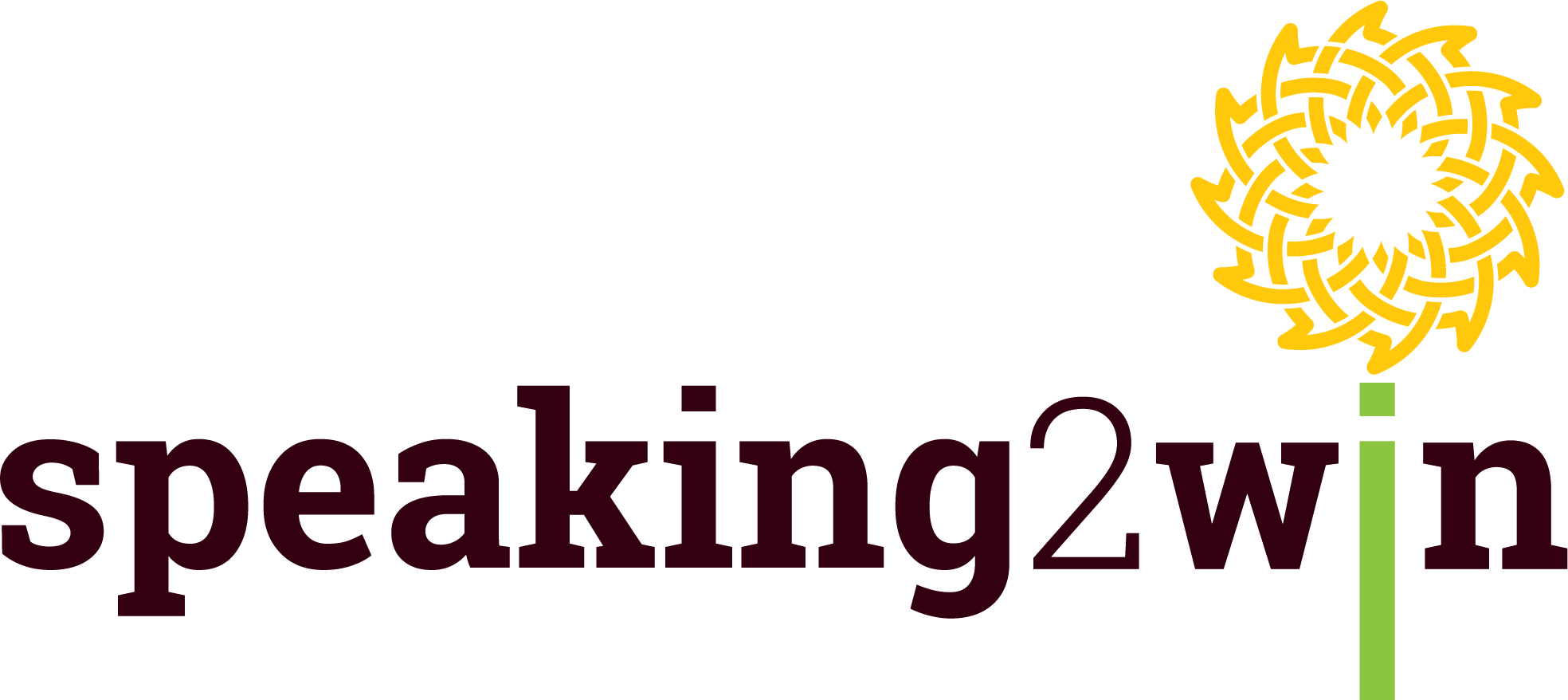How to stop being self-conscious and drained looking at yourself on Zoom
There is a way in Zoom to turn off your video display and to hide yourself from your own critical eyes! The beauty of this approach is that other participants on the zoom call can still see you just fine, but you can’t see yourself.
When you adjust this Zoom setting, your video display magically disappears from your screen. Leaving you to focus 100% of your energy on the meeting at hand.
Another advantage of hiding your video from your personal display, is that you now have more room to view the other participants on the Zoom Call.
To HIDE your video from your display:
1. Start or join your Zoom meeting.
The meeting will automatically start in Speaker View and you can see your own video. It’s great at the beginning to check that that you look OK on camera.
2. Now, right-mouse click your video to display a context-sensitive menu.
3. Choose Hide Myself.
Voila! You will now no longer see the video of yourself, even though others in the meeting can perfectly see you.
To RESTORE your video to your display:
1. Right-mouse click any visible user’s video display to show the menu.
2. Choose Show Myself.
3. Now you can see yourself again!
Try hiding your video from your display, and see how much more confident, focused and productive you will be on your next Zoom Meeting.
© 2020 Susan Weser. All rights reserved.
Susan Weser is the Founder of Speaking2Win, a boutique public speaking and presentation skills consultancy, based in Melbourne, Australia. Susan’s mission is to demystify public speaking and presenting. She loves to fast-track her clients’ public speaking success, empowering them with the skills and confidence to excel in all their public speaking endeavours.